Matlab
Matlab is a data exploration and visualisation language from Mathworks. It is available for macOS, Linux and Windows.
Go to the download page, identify a version suitable for your machine, and download and install it. You then need to license it.
The university has a site licence for Matlab. Most users can be given access to Matlab via the campus licence server, but this is less convenient for an installation on a laptop, for which a per-machine licence is more appropriate.
There are multiple ways of setting up a Matlab licence. Ask your local IT support for advice if you are uncertain of the best option.
Campus-wide licence §
The university has a campus-wide Matlab licence. The preferred way to license your copy of the software is using your institutional login (ie, your @glasgow.ac.uk address), which the software should prompt you to enter.
MathWorks also provides a page of resources for academic users.
Node-locked licence §
School IT support can generate a per-machine licence for your machine. This is useful for a laptop, where you may need to use the software whilst not connected to a network. Contact support with the Matlab version you have downloaded, your platform (macOS/Windows/Linux), and your MAC address. We (specifically Ian Anthony, in fact) can generate a licence file which you will be invited to install when you first start up Matlab.
Campus licence server §
It is also possible to license a machine by making a connection to a campus licence server. This mechanism is likely to be of use only to school or group IT staff, whom you should consult if this seems appropriate.
Updating licences (for reference) §
Desktop systems are usually set up to use the campus licence server. This is updated by IT services (sometimes only a few days before the previous one expires). You do not need to do anything.
Laptops are usually set up with standalone 'node-locked' licences, and you can update these yourself, if the previous licence has not yet expired.
(Note that you need administrative access to do this – linux users may need to run matlab with sudo or the root user).
Ensure you have access to the internet. Open MATLAB as normal. Then open the menu as shown here:
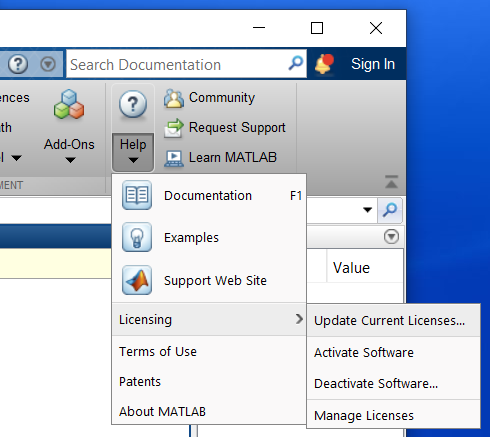
Selecting 'Update Current Licenses...' will go and talk to the mathworks server, obtain a new licence and write it to the application directory (you may get a security confirmation at this point, as it is updating a system file). Then close and reopen MATLAB.
Note that this only works once IT services have renewed the yearly subscription to Mathworks, and this often happens only a few days before the previous subscription expires. If this has not been done yet the licence update works normally, but your new licence file has the same expiry date as your old one, so MATLAB still complains about it.
